Welcome to the 328 new who have joined us since last edition!
If you aren’t subscribed yet, join smart, curious folks by subscribing below.
In today’s digital age, web applications have become an integral part of our lives, from online shopping to social networking. But have you ever wondered what goes on behind the scenes to make these applications run smoothly?
In this article, we’ll dive deep into the core components of web application architecture, exploring each element’s role and how they work together to deliver a seamless user experience.
1. Introduction to Web Application Architecture
A web application is a complex system involving various components that work together to provide a seamless experience to users. Understanding these components is crucial for anyone interested in web development or system design. This article will explore each key component, from DNS to cache, and explain their importance in maintaining performance and availability.
2. Customers: The End Users
2.1 Role of Customers in Web Applications
Customers are the end users who interact with web applications. They initiate requests, provide inputs, and consume the content delivered by the application. Their experience largely determines the application’s success, making it essential to design with their needs and expectations in mind.
2.2 User Experience and Interface Design
A well-designed user interface (UI) and user experience (UX) are crucial for engaging users. Effective UI design ensures that users can navigate the application easily, while a positive UX keeps them satisfied and encourages return visits.
3. DNS (Domain Name System): Translating Domain Names
3.1 What is DNS?
The Domain Name System (DNS) is a hierarchical system that translates human-readable domain names into IP addresses. This translation is essential for routing users to the correct web server where the application resides.
3.2 How DNS Works
How DNS Works: A Simple Explanation
User Request: When you type a web address (like
www.example.com) into your browser, your computer needs to find out the IP address associated with that domain to connect to the right web server.Local Cache Check: Your computer first checks its own local cache to see if it has recently looked up the IP address for that domain. If it has, it uses the cached information to avoid querying external servers.
Query to DNS Resolver: If the IP address isn’t cached locally, your computer sends a query to a DNS resolver (also called a DNS server). This resolver is typically provided by your Internet Service Provider (ISP) or a third-party DNS service.
Recursive Query: The DNS resolver performs a recursive search. It starts by querying a root DNS server. Root servers don’t know the IP address but direct the resolver to a Top-Level Domain (TLD) server, like those for
.com,.org, or.net.TLD Server Response: The TLD server points the resolver to the authoritative DNS server for the domain in question. For example, if you’re looking for
www.example.com, the TLD server for.comwill direct the resolver to the authoritative server forexample.com.Authoritative DNS Server: This server holds the actual DNS records for the domain. It responds to the resolver with the IP address of the web server hosting
www.example.com.Returning the IP Address: The DNS resolver returns the IP address to your computer, which then uses it to connect to the web server.
Caching the Result: Your computer and the DNS resolver cache the IP address for future use. This caching speeds up subsequent requests to the same domain by avoiding the need for repeated lookups.
In essence, DNS acts like an internet phonebook, translating human-friendly domain names into numerical IP addresses that computers use to identify each other on the network
4. Load Balancer: Distributing Traffic
4.1 Purpose of a Load Balancer
What It Does: A load balancer is like a traffic manager for your web application. Its job is to distribute incoming network traffic across multiple servers to ensure no single server becomes overwhelmed.
How It Works:
High Availability: If one server fails, the load balancer redirects traffic to the remaining healthy servers, ensuring continuous service.
Incoming Requests: When users access your web application, their requests are first directed to the load balancer.
Distributing Traffic: The load balancer uses various algorithms (like round-robin or least connections) to distribute these requests evenly across the available servers.
Improved Performance: By spreading the load, the load balancer helps prevent any one server from becoming a bottleneck, which improves the overall performance and availability of your application.
4.2 Types of Load Balancers
There are several types of load balancers, including hardware-based and software-based. Each type has its advantages and is chosen based on specific requirements such as traffic volume, cost, and scalability.
5. Cache: Accelerating Data Retrieval
5.1 What is Caching?
Caching involves storing frequently accessed data temporarily to speed up retrieval times and reduce the load on backend systems. By caching data, web applications can deliver content faster and improve overall performance.
What It Does: Caching speeds up access to frequently requested data by storing copies of it in a location that can be accessed more quickly than the original source.
How It Works:
Expiration: Cached data can be set to expire after a certain period, or it can be invalidated when the underlying data changes, ensuring that users always get fresh content.
Storing Data: When data (like web pages, images, or database queries) is accessed for the first time, it is stored in a cache, which is a temporary storage area.
Retrieving Cached Data: For subsequent requests, the system checks the cache first before retrieving data from the original source. If the data is in the cache, it’s served quickly from there.
Reduced Load: By serving data from the cache, you reduce the load on the backend servers and databases, which enhances performance and reduces response times.
5.2 Types of Cache
There are different types of caches, including browser cache, server cache, and CDN cache. Each type serves a specific purpose and helps in optimising different aspects of data retrieval.
6. Front-End: The User Interface
6.1 Front-End Development
The front-end is responsible for rendering content, handling user inputs, and communicating with the backend. It encompasses everything users interact with directly, from the layout and design to the functionality provided by JavaScript.
6.2 Technologies Used in Front-End Development
Common technologies include HTML, CSS, and JavaScript frameworks such as React and Angular. These technologies work together to create a dynamic and responsive user interface.
7. Message Queue: Managing Communication
7.1 What is a Message Queue?
A message queue manages asynchronous communication and task scheduling between the front-end and back-end systems. It helps in decoupling components, ensuring smooth operation and scalability.
7.2 Benefits of Using a Message Queue
Message queues improve reliability by handling tasks in the background, enabling the system to process large volumes of requests without affecting user experience.
8. Back-End (Web Services): The Core Logic
8.1 Role of Back-End Services
The back-end contains the business logic, processes user requests, and interacts with the data store. It is responsible for executing the core functionality of the application and ensuring data integrity.
8.2 Technologies for Back-End Development
Common technologies include server-side languages like Node.js, Python, and Ruby on Rails. These technologies handle various tasks, from processing requests to managing user sessions.
9. Data Store: Managing Data
9.1 Types of Data Stores
Data stores are used to store and retrieve application data. They can be databases (SQL/NoSQL) or other storage systems, each suited for different data needs and use cases.
9.2 Choosing the Right Data Store
Selecting the appropriate data store depends on factors such as data structure, volume, and access patterns. SQL databases are ideal for structured data, while NoSQL databases excel in handling unstructured or semi-structured data.
10. Search Engine: Efficient Data Retrieval
10.1 What is a Search Engine in Web Applications?
A search engine enables efficient and complex searches on large datasets. It helps users find specific information quickly by indexing and querying data.
10.2 Popular Search Engine Technologies
Technologies like Elasticsearch and Apache Solr are widely used for implementing search functionality in web applications. They provide powerful search capabilities and support various features like full-text search and filtering.
11. CDN (Content Delivery Network): Enhancing Performance
11.1 How CDN Works
What It Does: A CDN is a network of servers distributed across various locations globally. It stores copies of static assets (like images, videos, and scripts) closer to users to improve load times and performance.
How It Works:
Improved Reliability: CDNs also enhance reliability by providing redundancy. If one edge server fails, others can take over, ensuring continuous access to content.
Content Distribution: When users request content, the CDN directs them to the nearest server (edge server) that has a copy of the requested content.
Faster Load Times: By serving content from a location closer to the user, the CDN reduces latency and speeds up delivery, making websites load faster.
Handling Traffic Spikes: CDNs can handle large volumes of traffic, which helps in managing spikes in user activity without putting extra strain on the origin server.
11.2 Benefits of Using a CDN
CDNs help in reducing server load, increasing availability, and providing a more consistent user experience across different regions.
12. Queue Workers: Handling Background Tasks
12.1 What are Queue Workers?
Queue workers process tasks from message queues, handling resource-intensive operations in the background. They are essential for managing long-running tasks and ensuring smooth operation of the application.
12.2 Common Use Cases for Queue Workers
Queue workers are used for tasks like sending emails, processing payments, and handling file uploads. They help in maintaining application responsiveness and efficiency.
13. Integrating All Components
13.1 How Components Work Together
Understanding how these components interact is crucial for designing a robust web application. Each element plays a specific role, and their integration ensures seamless operation and performance.
13.2 Common Architectural Patterns
Architectural patterns such as microservices and serverless architecture provide frameworks for integrating and managing these components effectively.
14. Best Practices for Web Application Architecture
14.1 Scalability and Performance
Implementing best practices for scalability and performance ensures that the application can handle increasing traffic and provide a consistent user experience.
14.2 Security Considerations
Securing each component of the web application is vital to protect against threats and vulnerabilities. Implementing security best practices helps in safeguarding user data and maintaining trust.
15. Conclusion
Understanding the key components of web application architecture is essential for developing and maintaining efficient, scalable, and secure applications. Each element, from DNS to cache, plays a crucial role in ensuring that the application meets user needs and performs optimally. By integrating these components effectively and following best practices, developers can create robust web applications that deliver a seamless user experience.
FAQs
1. What is the role of DNS in web applications?
DNS translates domain names into IP addresses, allowing browsers to locate and connect to web servers hosting the application.
2. How does a load balancer improve application performance?
A load balancer distributes incoming traffic across multiple servers, preventing any single server from becoming overloaded and ensuring high availability.
3. What is caching, and why is it important?
Caching stores frequently accessed data temporarily to speed up retrieval times and reduce the load on backend systems, improving overall performance.
4. What are the benefits of using a CDN?
A CDN distributes static assets globally, reducing latency and improving load times by caching content closer to users.
5. How do queue workers contribute to web application performance?
Queue workers process background tasks, such as sending emails or handling file uploads ensuring a smooth user experience
Articles to Enhance your Knowledge
How Facebook Was Able to Support a Billion Users via Software Load Balancer : Neo Kim
SQL vs NoSQL - 7 Key Differences You Must Know : Ashish Pratap Singh
Growing from engineer to Staff engineer and thriving : Gregor Ojstersek
8 Common System Design Problems and How to Solve Them
Hope you enjoyed reading this article.
If you found it valuable, hit a like and consider subscribing for more such content every week.
If you have any questions or suggestions, leave a comment.
This post is public so feel free to share it.
Subscribe for free to receive new articles every week.
Thanks for reading Rocky’s Newsletter ! Subscribe for free to receive new posts and support my work.
I actively post coding, system design and software engineering related content on
Spread the word and earn rewards!
If you enjoy my newsletter, share it with your friends and earn a one-on-one meeting with me when they subscribe. Let's grow the community together.
I hope you have a lovely day!
See you soon,
Rocky


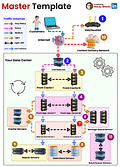


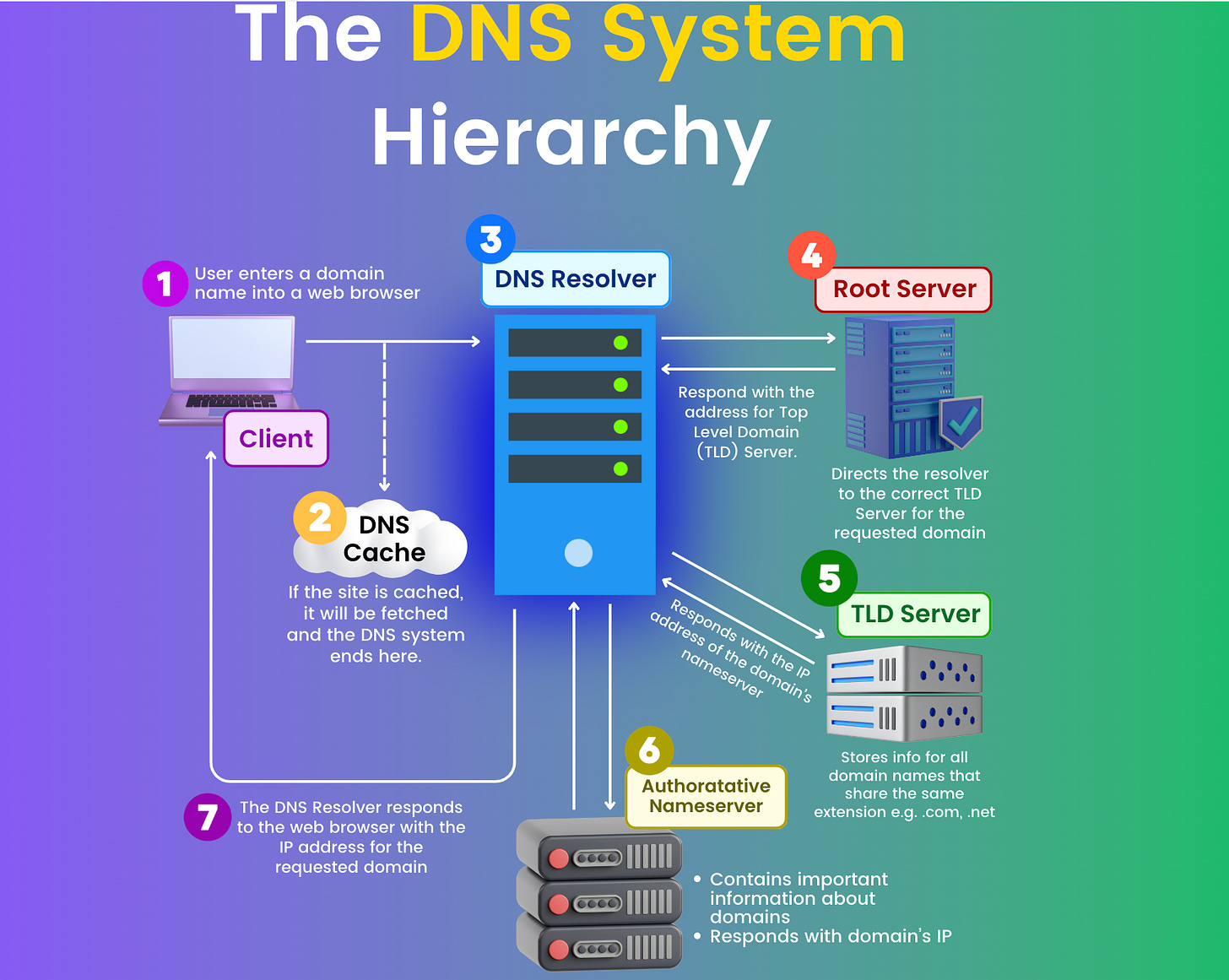
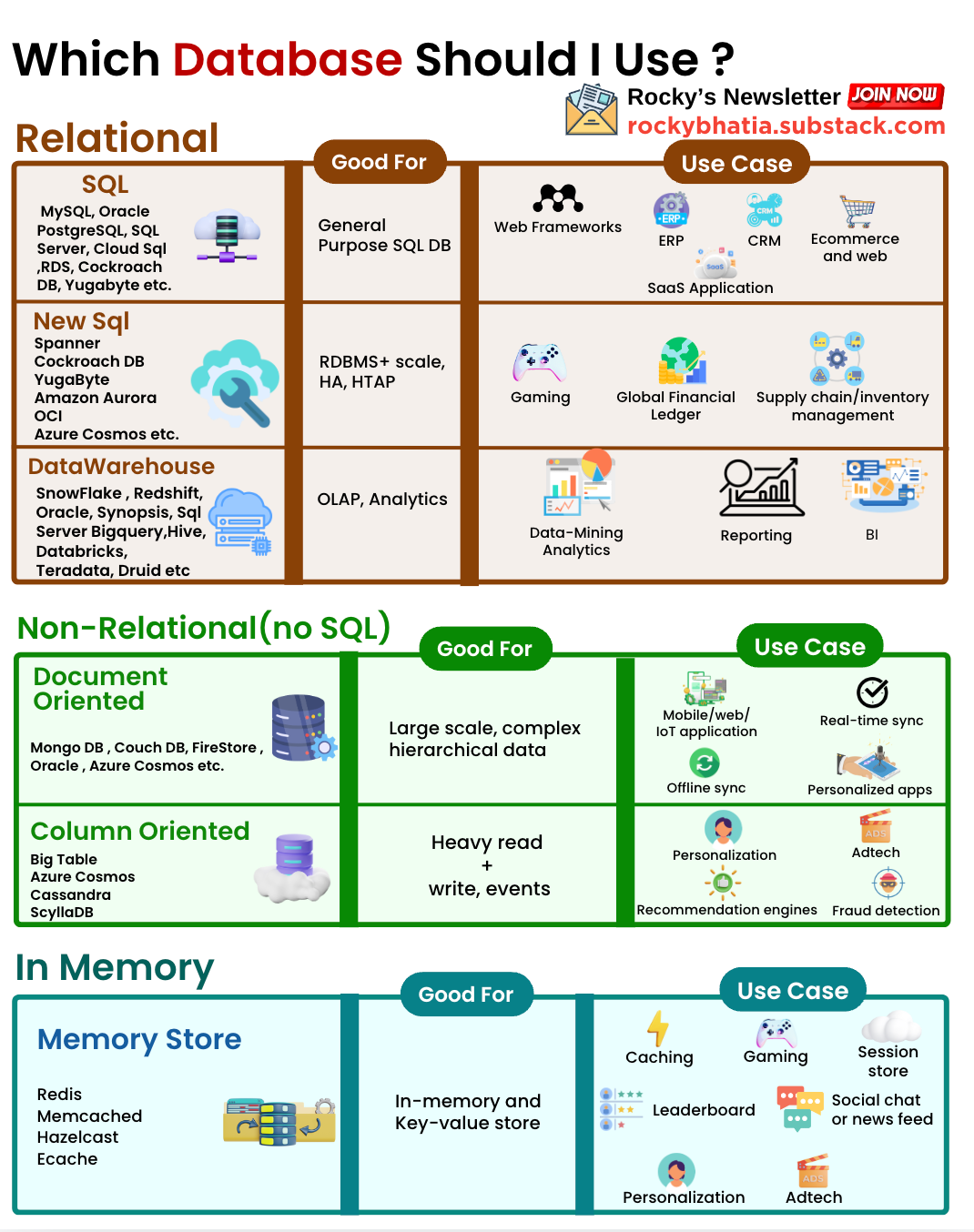
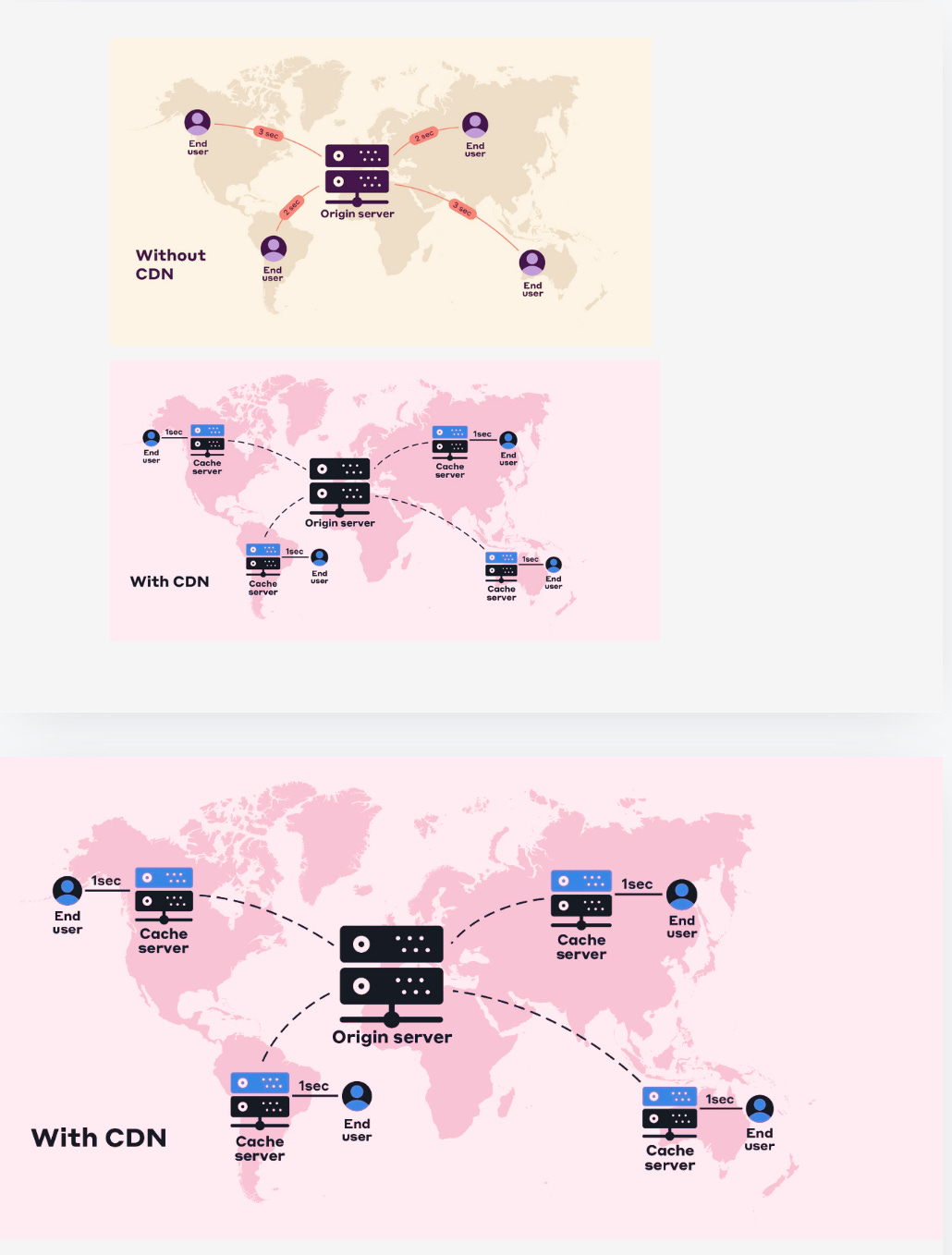
Great article, why is front app web server used for? What does it do? Missed it in the content of the articles.